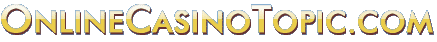Online Casino Lobby Options Menu
Published on: February 24, 2009
All online gaming software providers allow players to customize the settings of the casino environment to suit their requirements. How they do it and to what extent they allow customization varies from casino to casino. Mostly the customization is achieved through the “Options” Menu, which is placed in the main lobby of the online casino. Some software providers give it a different name and some locate it elsewhere.
Microgaming - In Microgaming online casinos the “Options” menu is located in the lobby. This offers customization features for sound and background sound. However Microgaming offers over 350 online casino games, and rather than offer general customization across all games, Microgaming online casinos offer detailed game specific customization options within each game. The “Options” menu in the lobby offers some general customization features not addressed by other software providers. One is that it offers a choice of 13 languages for the player to choose from. Most European and some Asian languages are covered. Another feature in the “Options” menu is the “Enable Similar Games List”. Enabling this option displays a list of similar games whenever the player exits from any game.
Wizard Gaming - In Wizard Gaming online casinos the options are categorized as “General” and “Download”. One point to be kept in mind is that Wizard Gaming offers only slots games and therefore the options relate to slots. The first of the “General” options are the “Game Settings”. These include turning off symbol animation; enabling quick spin and showing line numbers. The “Sound Settings” include adjusting sound volume; turning off all sound; turning off game sounds and turning off background sounds. The final option in “General” is enabling full screen. There are two parameters in “Download” options. The first is selecting the Internet connection from modem, ISDN, DSL, cable and LAN. The second is whether to download all games or only those requested.
Cryptologic - In Cryptologic online casinos the customization is done through the “Settings” menu. “Settings” is not found directly in the casino lobby, but in the “More Games” menu, which can be accessed from the casino lobby. Four customization options are provided for. These are turning the play animations on or off; turning the sound effects on or off; turning the voices on or off and the option of playing with the screen in maximized mode. Cryptologic also allows players to choose avatars to represent them. It is the only online casino software provider to do so. There are 18 avatars to choose from, which cover both genders and a range of different ethnic personalities.
Real Time Gaming - In Real Time Gaming online casinos there is no general “Options” menu provided. The “Options” menu exists only within each game and offers the following choices. These are turning the sound on or off; turning the dealers’ voices on or off; adjusting the sound volume; adjusting the card speed and the option of playing with the full screen.
Vegas Technology - In Vegas Technology online casinos the “Options” menu is located in the lobby. The customization options offered are turning the animations on or off; turning the game sound on or off and turning the background sound on or off. In the case of the animations the animation speed can be adjusted and in the case of the sound customizations the sound volume can be adjusted. A fourth option is of resizing the screen.
Other Recent Articles:
- Auto Spin Slots with the Best Odds Added: July 15, 2019 23:42:35 EDT
- Playboy Live Blackjack Added: July 15, 2019 23:42:38 EDT
- Benefits of Ewallets Added: July 15, 2019 23:42:38 EDT
- Online Gambling and Taxes Added: July 15, 2019 23:42:40 EDT
- Slot Strategies that Don’t Work Added: July 15, 2019 23:42:40 EDT