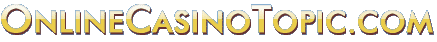Accessing Help in Online Casino Software
Published on: April 29, 2011
New online casino players will need guidance on how to play the various games offered by software providers. It is impractical for them to contact customer support for every small issue. Therefore online casino software providers try and provide as much information on the game screen. However that has its limitations of space. Therefore more detailed information is provided through the Help function. Different online casino software providers locate the help button in different places on the screen and structure the information in different manners.
The software provider Microgaming uses the ‘?’ sign to indicate the Help function. The button is located on the top left hand corner of the screen. The Help box has tabs for different aspects of the game, which appear on top of the box. For bonus slots games the tabs are Menu, Bonus Slots, Expert Mode, How To …, General and Contact Us. Within each tab there are several topics that are listed in the frame on the left. Within this structure complete payout tables and game rules are provided. Hyper links are used to cross reference the various sections.
In the Playtech software the Help button is not directly visible on the screen, which can be disconcerting for new players. The player has to click the Menu button on the bottom tool bar and select Help from the functions displayed. The entire Help information is provided in one long page, which requires scrolling but avoids frequent page navigation. The information is detailed and covers all areas, except that payout tables that are available in the main game are not repeated. A unique feature of the Playtech Help function is that short keys are provided and described for the tasks required to be performed by players. This is a boon to players who prefer using a keyboard to a mouse.
In Vegas Technology software the Help button is located in the top right hand corner. The help section is comprehensive and menu driven. The How to Play section describes how to place the wagers and how to initiate the game. There are separate sections for bonus games in slots and bonus side bets in table games. The payout section reproduces the information from the main game. There is one section that explains the functions of the different buttons on the screens. One problem with the Help function is that it requires toggling with the main game screen and that can be inconvenient. Therefore Vegas Technology software creates a printable version of the Help screen section so that players can print it and refer to the hard copy.
The Rival Gaming software places the Help button at the bottom left hand corner of the screen. The Help section is in a single page. The table games Help section provides information on payouts, options available to players, games rules and explanation of terms. The slots games Help section explains the different symbols and the bonus games. The right side of the Help page provides the contact information, including a link to live help.
In Realtime Gaming software the Help button is provided through a button on the bottom tool bar. The software treats the Help function differently for slots and for table games. In slots the Help button leads to the payout table and games rules within the main game. In table games and independent Help page is provided.
Other Recent Articles:
- Auto Spin Slots with the Best Odds Added: July 15, 2019 23:42:35 EDT
- Playboy Live Blackjack Added: July 15, 2019 23:42:38 EDT
- Benefits of Ewallets Added: July 15, 2019 23:42:38 EDT
- Online Gambling and Taxes Added: July 15, 2019 23:42:40 EDT
- Slot Strategies that Don’t Work Added: July 15, 2019 23:42:40 EDT